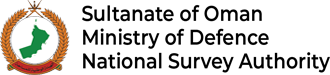- 9
Language
Contact
The Download page allows a webform's submissions to be exported into a customizable CSV (Comma Separated Values) file and other common data formats.
Protecting Oman's Spatial Data Integrity & Authenticity