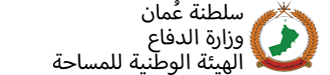| Introduction to Webform for Drupal 8 | Jacob RockowitzThis screencast provides a general introduction to the Webform module. Watch video Additional resources |

| About Webform & the Drupal community | Jacob RockowitzThis screencast introduces you to the maintainer and community behind the Webform module. Watch video Additional resources |

| Installing the Webform module | Jacob RockowitzThis screencast walks through how to install the Webform and external libraries. Watch video Additional resources |

| Building forms & templates | Jacob RockowitzThis screencast provides an overview of how to create, build, edit and test forms and templates. Watch video Additional resources |

| Adding elements to a webform | Jacob RockowitzThis screencast provides an overview of how to create, configure and manage form elements, layouts and multi-step wizards. Watch video Additional resources |

| Emailing & handling submissions | Jacob RockowitzThis screencast shows how to route submissions to external applications and send notifications & confirmations. Watch video Additional resources |

| Configuring webform settings | Jacob RockowitzThis screencast shows how to configure a form's general settings, submission handling, confirmation message/page, custom CSS/JS and access controls. Watch video Additional resources |

| Collecting webform submissions | Jacob RockowitzThis screencast shows how to manage, review and export a form's submissions. Watch video Additional resources |

| Understanding a webform submission | Jacob RockowitzThis screencast shows how to review, edit, resend and administer a submission. Watch video Additional resources |

| Configuring the Webform module | Jacob RockowitzThis screencast walks through all the configuration settings available to manage forms, submissions, options, handlers, exporters, libraries and assets. Watch video Additional resources |

| Webform access controls | Jacob RockowitzThis screencast walks through how to use permissions, roles, and custom access rules to control access to webforms and submissions. Watch video Additional resources |

| Attaching webforms to nodes | Jacob RockowitzThis screencast walks through how to attach a webform to node. Watch video Additional resources |

| Placing webforms as blocks | Jacob RockowitzThis screencast walks through how to place a webform on a website as a block. Watch video Additional resources |

| Extending Webform using add-ons | Jacob RockowitzThis screencast suggests and recommends additional Drupal projects that can be installed to enhance, improve and alter the Webform module's functionality. Watch video Additional resources |

| Understanding webform plugins | Jacob RockowitzThis screencast offers an overview of the Webform module's element, handler and exporter plugins. Watch video Additional resources |

| Opening webforms in modal dialogs | Jacob RockowitzThis screencast shows how to open webforms in modal dialogs. Watch video Additional resources |

| Webform views integration | Jacob RockowitzThis presentation shows how to use views to display webform submissions. Watch video Additional resources |

| Translating webforms | Jacob RockowitzThis screencast shows how to translate a webform's title, descriptions, label and messages. Watch video Additional resources |

| Webform development tools | Jacob RockowitzThis screencast gives developers an overview of the tools available to help build, debug and export forms. Watch video Additional resources |

| Webform: There is this for that | Jacob RockowitzOne of the key mantras in the Drupal is “there is a module for that, “ and Webform is the module for building forms for Drupal 8. Watch video Additional resources |

| Webform Accessibility | Jacob RockowitzThis presentation is about approaching accessibility using the Webform module for Drupal 8. Watch video Additional resources |

| Advanced Webforms | Jacob RockowitzThis presentation gives you the extra knowledge you need to get the most out the Webform module. Watch video Additional resources |

| How to Create Forms using Webform and Contact in Drupal 8 | WebWashLearn how to create forms using Webform and Contact module in Drupal 8. Watch video Additional resources |

| Using Webform in Drupal 8, 1.1: Install Webform | WebWashLearn how to download and install the Webform module. Watch video |

| Using Webform in Drupal 8, 1.2: Create a Form | WebWashLearn how to create a form from scratch and add three elements to it: Name, Email and Telephone. Watch video |

| Using Webform in Drupal 8, 2.1: Create Conditional Elements | WebWashLearn how to create conditional elements. Watch video |

| Using Webform in Drupal 8, 2.2: Create Multi-step Wizard | WebWashLearn how to create a multi-step page form. Watch video |

| Using Webform in Drupal 8, 2.3: Float Elements Next to Each Other | WebWashLearn how to float elements next to each other on a form. Watch video |

| Using Webform in Drupal 8, 2.4: Create List Options | WebWashLearn how to create reusable list options for elements. Watch video Additional resources |

| Using Webform in Drupal 8, 2.5: Sending Emails | WebWashLearn how to send emails when a submission is submitted. Watch video |

| Using Webform in Drupal 8, 2.6: Create Confirmation Page | WebWashLearn how to create a custom confirmation page. Watch video |

| Using Webform in Drupal 8, 3.1: View, Download and Clear Submissions | WebWashLearn how to view and manage submission data. Watch video |

| Using Webform in Drupal 8, 3.2: Allow Draft Submissions | WebWashLearn how to allow users to save draft submissions. Watch video |

| Using Webform in Drupal 8, 4.1: Send Submissions to Zapier | WebWashLearn how to integrate Webform with other system using Zapier. Watch video Additional resources |

| Using Webform in Drupal 8, 5.1: Display Form as a Block | WebWashLearn how to display a form as a block. Watch video |

| Using Webform in Drupal 8, 5.2: Display Form using Webform Node | WebWashLearn how to display forms using Webform Node sub-module. Watch video |